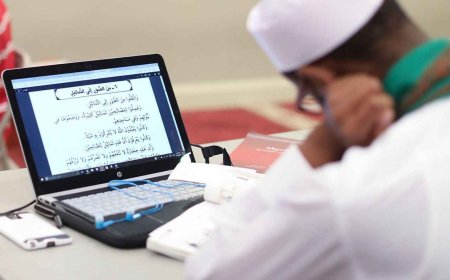New Yahoo Email Guidelines – A Comprehensive Blog for 2025
New Yahoo Email Guidelines

In today's digital world, email deliverability and compliance are critical for both businesses and individual users. With Yahoos newly updated email guidelines, understanding and implementing these changes is vital to maintaining inbox visibility, securing communication, and ensuring sender reputation. In this blog, we will delve deeply into the new Yahoo email guidelines, providing you with an authoritative resource to stay ahead of the curve.
Understanding the New Yahoo Email Guidelines
Yahoo, as part of its effort to increase email security, reduce spam, and improve the user experience, has rolled out significant updates to its email sender policies. These guidelines are focused on authentication protocols, spam thresholds, and overall sender transparency.
These updates bring Yahoos policies in line with modern industry standards, closely following practices from providers like Gmail and Outlook.
Mandatory Email Authentication SPF, DKIM, and DMARC
Yahoo now requires proper email authentication using SPF (Sender Policy Framework), DKIM (DomainKeys Identified Mail), and DMARC (Domain-based Message Authentication, Reporting & Conformance).
-
SPF ensures that the IPs sending on behalf of your domain are authorized.
-
DKIM uses cryptographic signatures to verify that the message has not been altered in transit.
-
DMARC ties SPF and DKIM together and instructs Yahoo on how to handle messages that fail these checks.
All senders especially those sending more than 5,000 emails per day must implement these protocols. Failure to do so will result in bulk emails being rejected or flagged as spam.
One-Click Unsubscribe Requirement
Another significant update in the Yahoo email policy is the mandatory support for one-click unsubscribe. Marketers and bulk senders must include:
-
A visible "List-Unsubscribe" header in the email
-
Support for both mailto and URL-based unsubscribes
-
Complete unsubscribe requests within two days
Not complying with this requirement can severely affect sender reputation and email deliverability.
Spam Rate Threshold Keep It Below 0.3%
Yahoo has tightened its acceptable spam complaint rate to 0.3% or lower. This means:
-
For every 1,000 emails you send, no more than 3 can result in a spam complaint
-
Exceeding this limit may result in email throttling, temporary blocks, or permanent blacklisting
Best Practices to Stay Below the Threshold:
-
Maintain a clean email list
-
Use double opt-in confirmation
-
Regularly remove inactive users
-
Provide relevant, valuable content to your audience
IP Warm-Up Strategy for High-Volume Senders
For businesses and marketers who are migrating to a new IP or domain, Yahoo recommends a gradual IP warm-up process. Jumping into high-volume sending immediately can cause emails to land in spam or be rejected.
Recommended Warm-Up Schedule:
-
Week 1: 5001,000 emails/day
-
Week 2: 2,0005,000 emails/day
-
Week 3: Increase based on engagement rates
Ensure that engagement open rates, click rates, and unsubscribe rates are healthy before scaling further.
Improved Transparency with Header Consistency
Yahoo now emphasizes header consistency between the From: domain and the domain used in DKIM and SPF records. This helps:
-
Build trust with recipients
-
Improve authentication alignment
-
Reduce phishing and spoofing attempts
Mismatched headers may lead to the email being rejected or placed in the junk folder.
Role of Feedback Loops in Monitoring Complaints
Yahoo provides a Complaint Feedback Loop (FBL) service for domain owners to receive reports on user complaints. If you're a bulk sender:
-
Enroll your domain in Yahoos FBL program
-
Monitor complaint patterns
-
Identify problematic content or recipient segments
Proactive complaint management is essential to remain within the spam threshold.
Mobile Optimization and Load Time Considerations
Yahoo mail clients prioritize user experience, especially on mobile. Ensure your emails:
-
Use responsive HTML design
-
Load quickly and efficiently
-
Avoid large attachments or embedded elements
A slow-loading email can lead to poor engagement and increase bounce rates, which in turn affects sender reputation.
Engagement-Based Filtering
Yahoo increasingly relies on recipient behavior to determine inbox placement. The following factors influence whether your email lands in Inbox or Spam:
-
Open and click rates
-
Reply and forward actions
-
Time spent reading the email
-
Manual movements from spam to inbox
To improve engagement:
-
Personalize email content using segmentation
-
Avoid deceptive subject lines
-
Provide actionable CTAs
Avoid Common Triggers That Lead to Spam Folders
Understanding what Yahoo's filters look for can help you stay in the inbox. Avoid these common spam triggers:
-
Use of ALL CAPS or excessive punctuation (!!!)
-
Overuse of buzzwords like free, urgent, buy now
-
Embedding forms, scripts, or large image-only emails
-
Using no-reply email addresses
Instead, focus on natural language, authentic branding, and a professional email template.
Dedicated Sending Domains for Email Streams
Yahoo recommends using subdomains for different types of communications, such as:
-
news.example.com for newsletters
-
promo.example.com for promotions
-
support.example.com for customer service
This helps:
-
Isolate deliverability issues
-
Improve engagement tracking
-
Maintain a clean reputation per email stream
Yahoo Postmaster Tools Your Deliverability Dashboard
Yahoo offers a Postmaster Toolset for qualified senders. It provides insights into:
-
Spam complaints
-
Delivery errors
-
Authentication results
-
Engagement metrics
Visit Yahoo Postmaster to set up access and monitor your email performance in real-time.
Legal and Privacy Compliance
While Yahoo focuses on email hygiene, you must also ensure compliance with:
-
CAN-SPAM Act (U.S.)
-
GDPR (EU)
-
CASL (Canada)
Include clear opt-out mechanisms, privacy policies, and avoid using harvested or third-party purchased lists.
Conclusion Adapting to Yahoos Email Guidelines for 2025 and Beyond
Adhering to the new Yahoo email guidelines is no longer optional for serious senders. Its a non-negotiable requirement to maintain high inbox placement, preserve sender credibility, and build lasting trust with subscribers. From authentication and spam thresholds to header alignment and feedback loops, these updates are designed to promote a safer, cleaner, and more efficient email environment.
For marketers, brands, and high-volume communicators, the time to act is now. Ensure your technical configurations, content strategies, and sending behaviors align with Yahoos expectations or risk losing inbox access entirely.